Have a Question?
Halcyon – Remittance Advice access via PMS
Capitation and Clinical Programme remittances (BCTIs) can now be accessed from a new secure file storage section of Halcyon, through the Halcyon Provider Portal in the PMS.
- Remittances can only be seen by nominated staff
- Please protect your login information, and don’t share logins with others
- Contact Health HB if your practice needs other users to have access – requests must be made by the Practice Manager
Accessing the Remittance Advice screen

- In the PMS, bring up a patient
- Open Halcyon
- In the top right of the window click the Admin menu
- Choose Remittance Advice
View Remittances (BCTIs)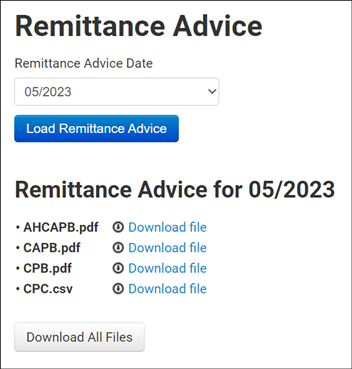
- In the Remittance Advice screen
- Choose the Remittance Advice Date from the list
- Click the Load Remittance Advice button to view the files for the month
- To download a single document: click the Download file link next to the filename
- To download all files for the month: click the Download All Files These files will be downloaded in a compressed Zip file.
Remittance file names
The remittance advice file names correspond to the type of remittance advice:
- CAPB: Capitation (PDF)
- AHCAPB: After Hours Capitation Deduction (PDF)
- CPB: Clinical Programmes (PDF)
- CPC: Clinical Programmes (CSV/spreadsheet)
Need help?
No admin menu? Ask the practice manager to contact accounts@healthhb.co.nz to nominate you as an Admin user. Please provide your PMS login username (no need to supply your password!).
No remittance advice documents? If remittance files haven’t been released for your organisation, you will see a message “No remittance advice is available for this organisation”. If you think there should be files available please let us know.
Health Hawke’s Bay knowledgebase: Support articles and these instructions are available on our website – check out the knowledgebase at https://healthhb.co.nz/support
For more support: email us at accounts@healthhb.co.nz
