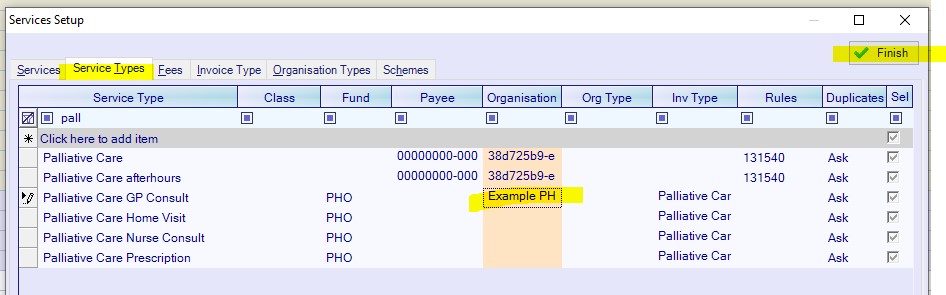Have a Question?
Programme account mapping
When a claim is submitted in Halcyon, an invoice is generated to an account in the PMS. Halcyon forms can be mapped to individual accounts in the patient management system.
Medtech 32
Medtech 32 practices will need to advise Health HB of the account codes for each programme. To find the account code, follow the instructions below.
In Medtech 32:
- Open the the programme account
- Open the Patient Register screen (F3)
- Go to the Audit tab
- The Internal Id is the account code required by Health HB
- Send all programme account codes to Health HB by clicking here and completing the online form
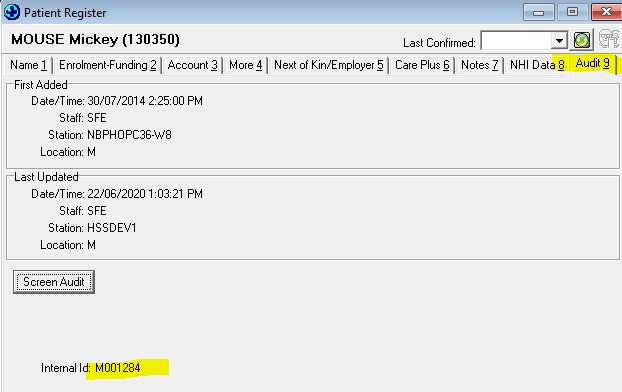
Medtech Evolution
In Medtech Evolution:
- Open the the programme account
- Open the Patient Register screen (F3)
- Go to the Audit tab
- The Internal Account Holder Id is the account code required by Health HB
- Send all programme account codes to Health HB by clicking here and completing the online form
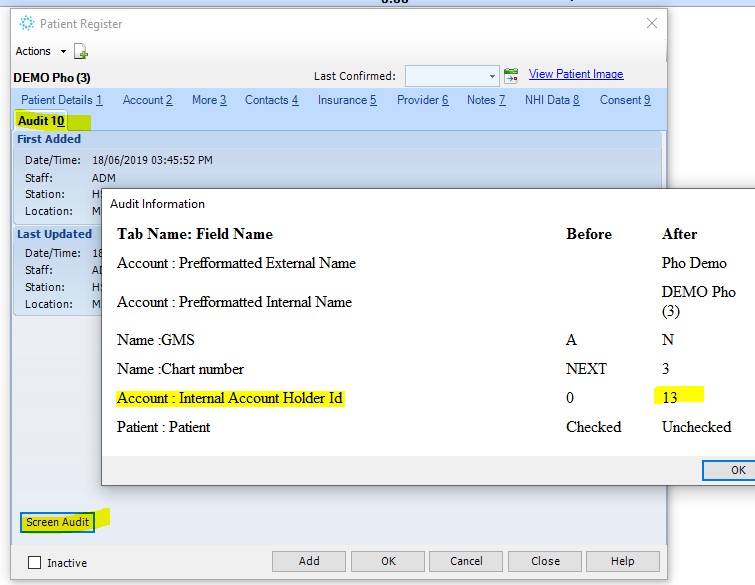
MyPractice
Account mapping is fully managed within MyPractice. MyPractice practices do not need to advise Health HB of their programme account details.
- Go to Accounts > Accounts Set-up
- Click the Service Type tab
- Find the service to map to a particular account
- Click inside the “Organisation” column for that service
- Press the Enter key on the keyboard
- Find the account to use
- Press the OK button
- Repeat steps 3-7 as required
- Click the Finish button to save all changes