Have a Question?
Medtech – Make Advanced Forms inactive
When Halcyon is launched in November, make the current claiming forms inactive to avoid accidental claims in the old system.
Make the following forms inactive on the morning of 2 November 2020:
Programmes / forms
Publisher: Health Hawke’s Bay [HBPHO]
- DIAB – Diabetes (CVD) Review
- NBSP – National Bowel Screening Prog
- CLOZ – Clozapine
- CXPROJ – CX Initiative
- PHO1 – Palliative Care
- B4SCW – B4 School Check – hbpho
- PRD2 – Prediabetes PIP 15min Session
- PREDP – Prediabetes PIP Study
- SH – Sexual Health
- MHPROJ – Mental Health Programme
Publisher: Medtech [MT]
- HBCPO – Primary Options Hawke’s Bay
Medtech32
1. Go to Set up > Advanced Forms > Advanced Forms Manager
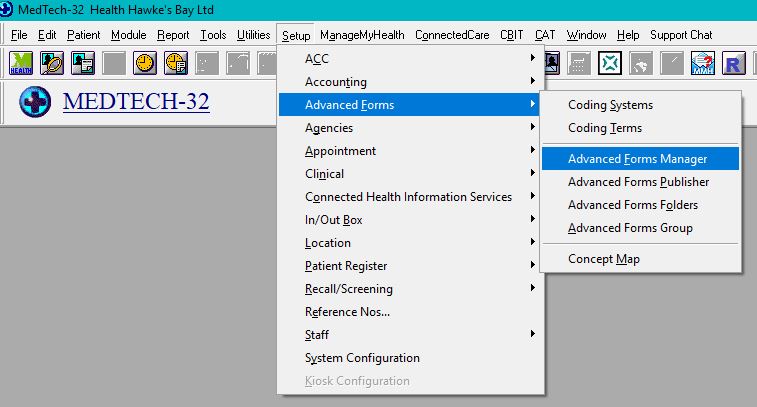
2. In the Publisher box, choose the publisher for the forms (in the form lists above)

3. Find the Advanced Form in the list, and double click to open the form properties
4. On the Actions tab, tick the Inactive box in the bottom left corner of the window. Click OK.
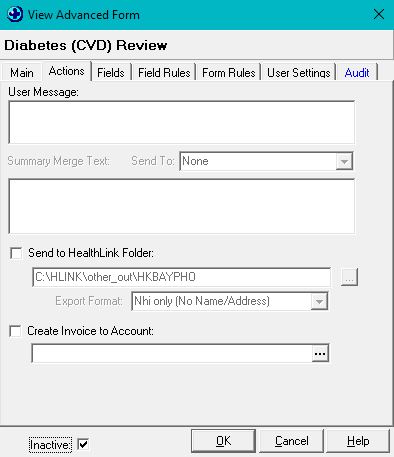
5. Repeat for all forms.
Medtech Evolution
1. Go to File > Options > Advanced Forms > Advanced Forms Manager
2. Follow steps 1 to 5 in the Medtech32 instructions above.
