Have a Question?
Medtech32 / Medtech Evolution – Inactivating Advanced Forms
Medtech32
Step 1.
Go to Set up > Advanced Forms > Advanced Forms Manager
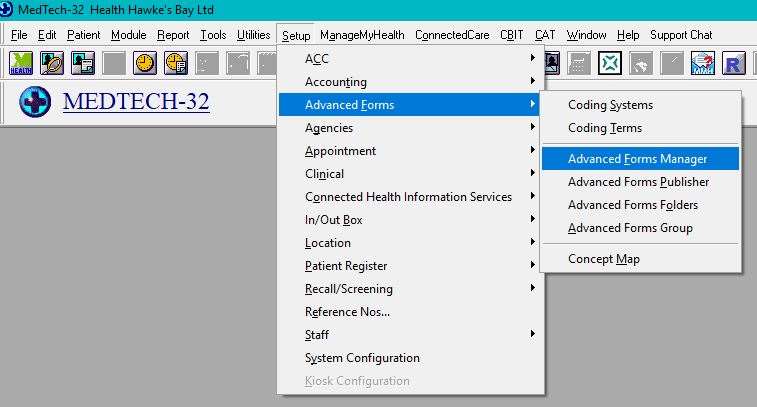
Step 2.
In the Publisher box, choose the publisher for the forms.

Step 3.
Find the Advanced Form in the list, and double click to open the form properties.
Step 4.
On the Actions tab, tick the Inactive box in the bottom left corner of the window. Click OK.
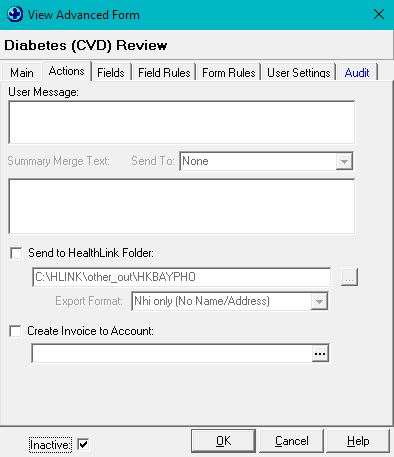
Medtech Evolution
Step 1.
Go to File > Options > Advanced Forms > Advanced Forms Manager
Step 2.
Follow steps 1 to 5 in the Medtech32 instructions above.
