Have a Question?
Missing reference/invoice numbers
There are several reasons why a claim could be missing a reference/invoice number:
Missing Service Code
If the service code hasn’t been added in the PMS then the invoice will be unable to correctly invoice for the claim.
- Contact support@healthhb.co.nz to investigate and add the correct service code
Cancelled invoice
When a form is submitted an invoice is generated, if the invoice has been cancelled after submitting the form, then there is no invoice connected to the claim.
- If the Halcyon claim summary is still open:
- click the link in the red message to prompt the system to create the invoice again
- complete the invoice as usual
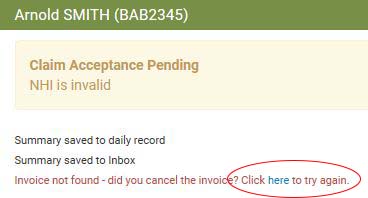
- If the Halcyon claim summary has been closed:
- create a manual invoice with the correct service code and account
- Contact support@healthhb.co.nz to have the reference/invoice number added to the claim
Important! The reference for a manual invoice will not appear with the claim in Halcyon or the remittance advice unless it has been added using the method below, or via support@healthhb.co.nz
Medtech fix – Missing reference numbers
In some cases the portal isn’t able to find the Medtech generated invoice number created. This doesn’t mean the Medtech invoice hasn’t been created, just that Halcyon hasn’t picked up the number. You will see this message at the top of the Claim Summary:
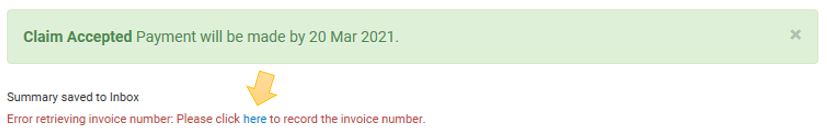
- Click the link to add the invoice number to the claim (pointed out by the arrow in the image above).
- A pop up window will load, and try again to find the invoice number
- If the window loads and there is a number in the Invoice number box, then click save.
- If the window loads without a number in the Invoice number box, then manually enter the reference number from the invoice
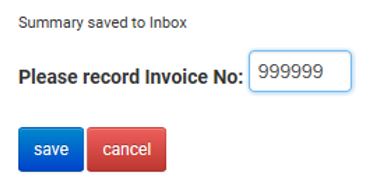
- The reference number will appear in the summary page
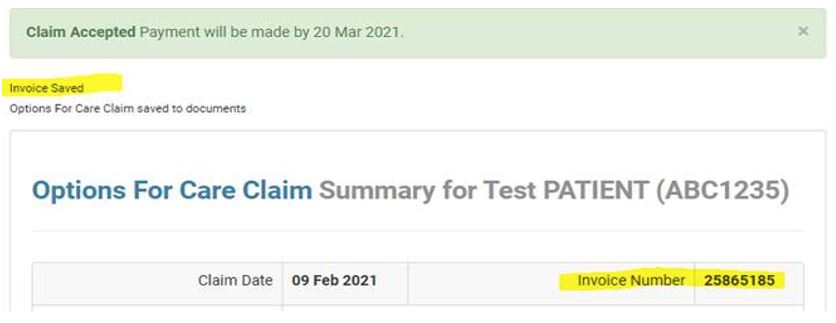
Important! Check that the reference number is for the correct date and service
