Have a Question?
Skin Cancer: Halcyon Excision Form Claiming Guide
1. Treatment / Procedures
1.1 Accessing the Form
- Once a lesion is triaged, at Health Hawke’s Bay, you will be notified of outcome via HL7 message.
- The form for the procedure will appear in the PMS/Web Portal when the patient is loaded.
- The form will be loaded on a practice level, therefore will be visible to anyone who loads the portal.
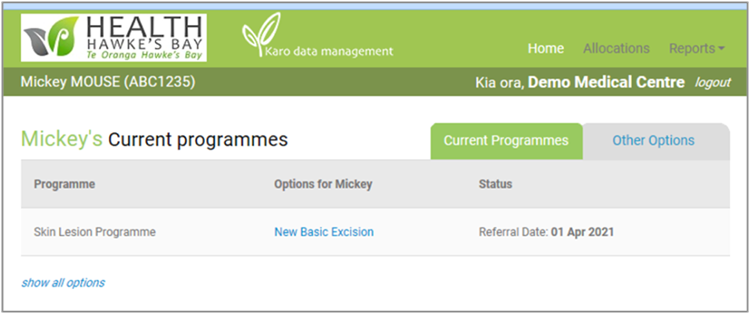
Please note: Each lesion will have an individual excision form labelled either ‘Primary excision’ or ‘Additional excision’ to align with the referral. These lesions have different funding amounts attached so it is important you take your time and complete the forms correctly.
2. Lesion Details
Any relevant history/notes about this lesion (including former procedures) will appear in the Lesion Details tab, allowing the GPSI to review all details about the lesion before the procedure.
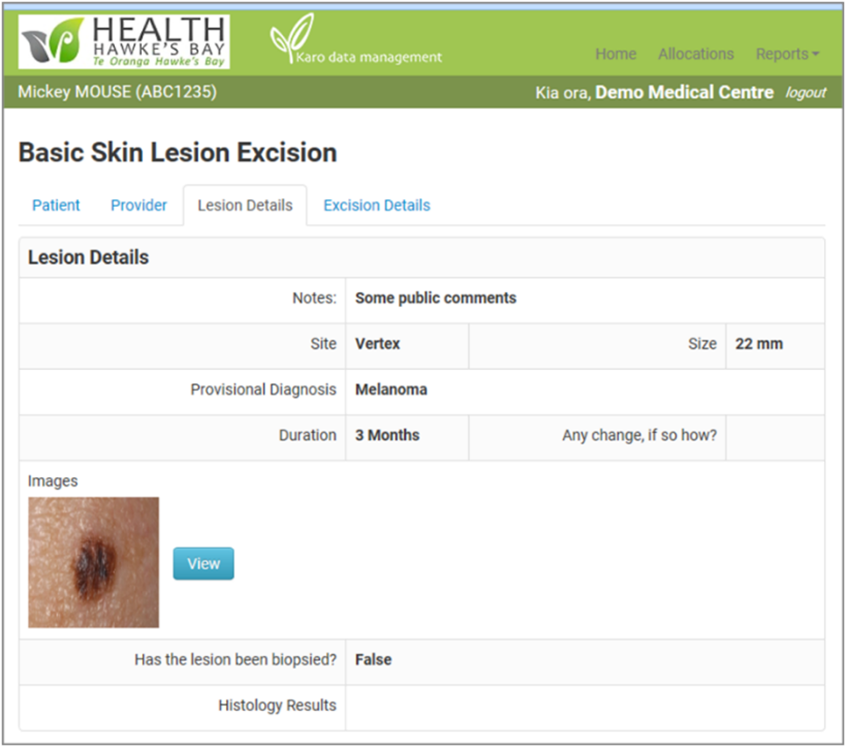
3. Excision Details
You will first need to answer whether the procedure is still required.
As seen below, a dropdown box will be available to select either yes or no.
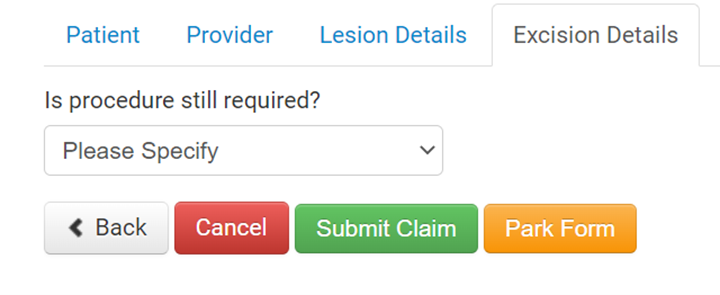
- Yes: the page will expand to allow you to enter the procedure details for claiming.
- No: You will be prompted to advise why the procedure is no longer required i.e DNA/No longer required. Please enter detail as to why this has been selected in order for claim to be accepted and closed. You will be compensated for your time if the procedure does not go ahead.
3.1 Procedure Not Required
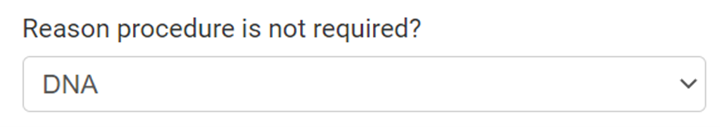
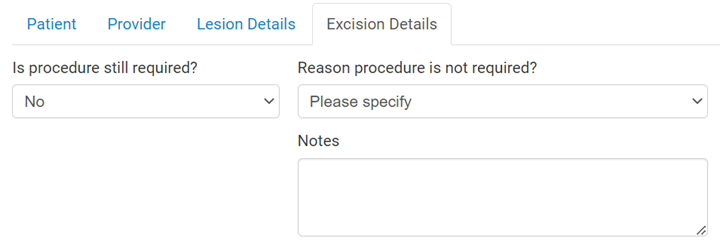
Important: If ONLY the Additional excision is required, please ensure you update the forms to reflect this. You can do this by changing the lesion type in the excision form as seen below.
Change the Procedure Type of the Additional Excision to Primary Excision as seen below.
Please note: The form will not change and will still be titled ‘Additional Excision’ but the Health Hawkes Bay Admin team will be able to see the change and process the payment accordingly.
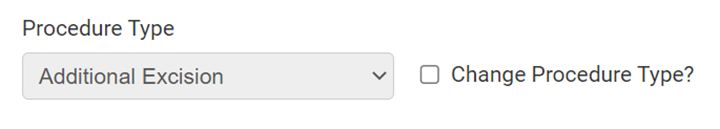
3.2 Procedure Required
If the Procedure is still required; the form will look as below:
You will have the ability to complete the excision details at time of consult following each excision and park the form whilst you wait for the Histology if you wish to do so.
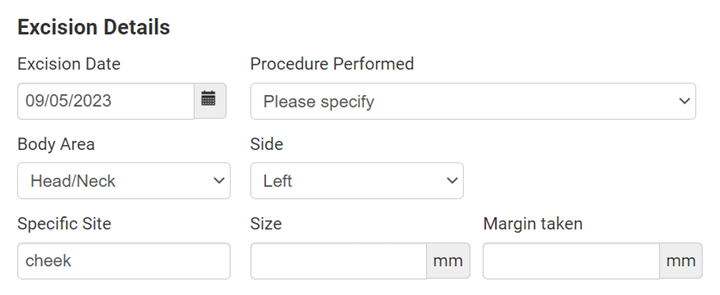
Please note: The current form only allows for one measurement, please enter entire dimension in the further information section. We are working to get this changed. Margin size relates to the excision margin.
3.3 Histology
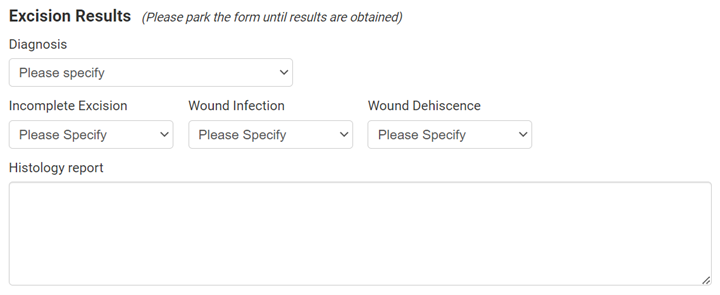
Please note: Every field must be completed for the form to be submitted for payment, you will not be able to submit the form until the histology results are back.
If you have any queries or concerns regarding this or a form submitted, please contact skinlesions@healthhb.co.nz who will pass your message on to the appropriate team member.
